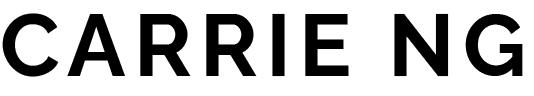Overview
We were given 2 weeks to identify and improve on an issue users have with a stock Android app.
Using various research methods we needed to uncover daily usage patterns and analyze user frustrations to come up with a solution, through iterations and testing.
Samsung Notes
A powerful note-taking app available on Samsung phones that allows a user to create notes with text, images, drawings, handwritten notes and sync voice recordings
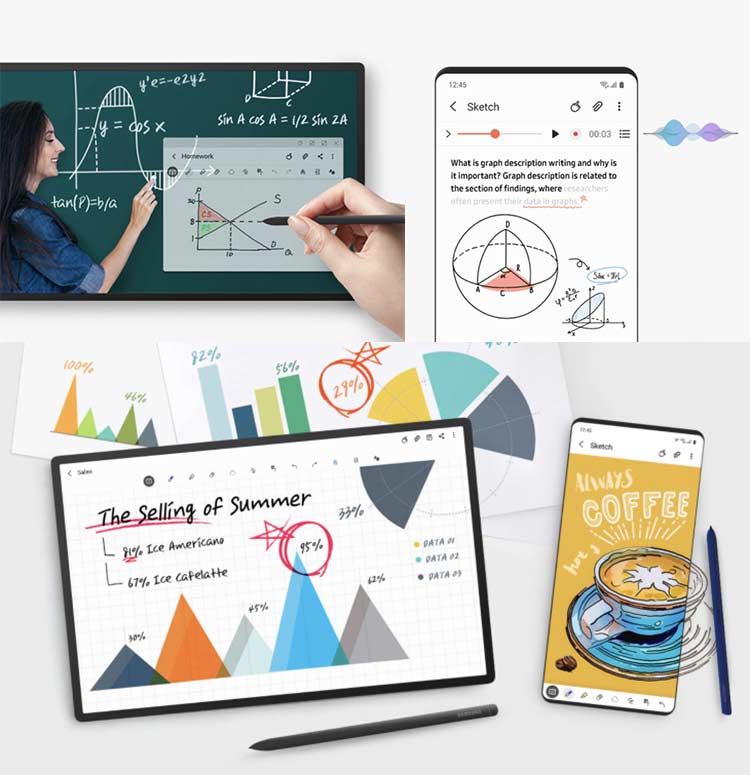

Simple Daily Notes
This study focused specifically on users who use
the app to create simple lists and notes. Frequency
of use ranged from rarely, a few times a week to daily.
Contextual Inquiries
Task 1:
Make a grocery list with checkboxes. Users had trouble finding the checkbox option.
Task 2:
Create a new note and add underlining to the text. Users found text icons confusing.
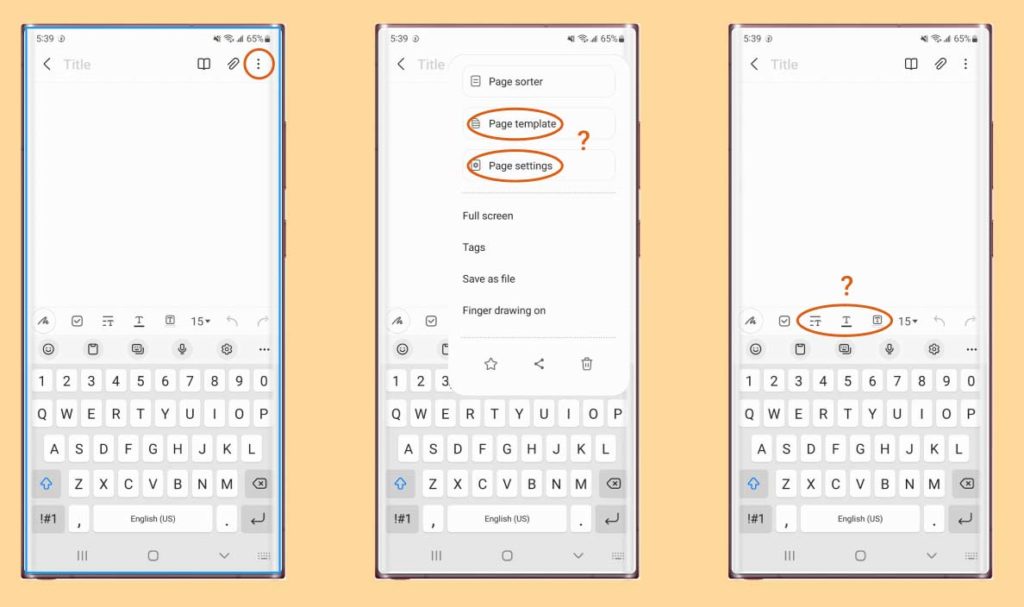
Survey Findings
Top 3 Uses:
Grocery list
To do list
Keep track of information (ie. codes, addresses, directions)
86% of users never use checkboxes / 67% of these respondents didn’t know it was an option
71% of users never use bullet lists / 80% of these respondents didn’t know it was an option
71% of users never use text formatting / 40% of these respondents didn’t know it was an option
The Problem
How do we help users find features they want to use quickly and easily? And how do we show users what features are available in a way that is simple and indentifiable?

“The toolbar is overwhelming, what do these mean?”
“I didn’t even know any of these features were a thing.”
“I usually just jot stuff down (a quick note) and save it.”
“I guess if the features were more apparent I might actually use them.”
Comparison
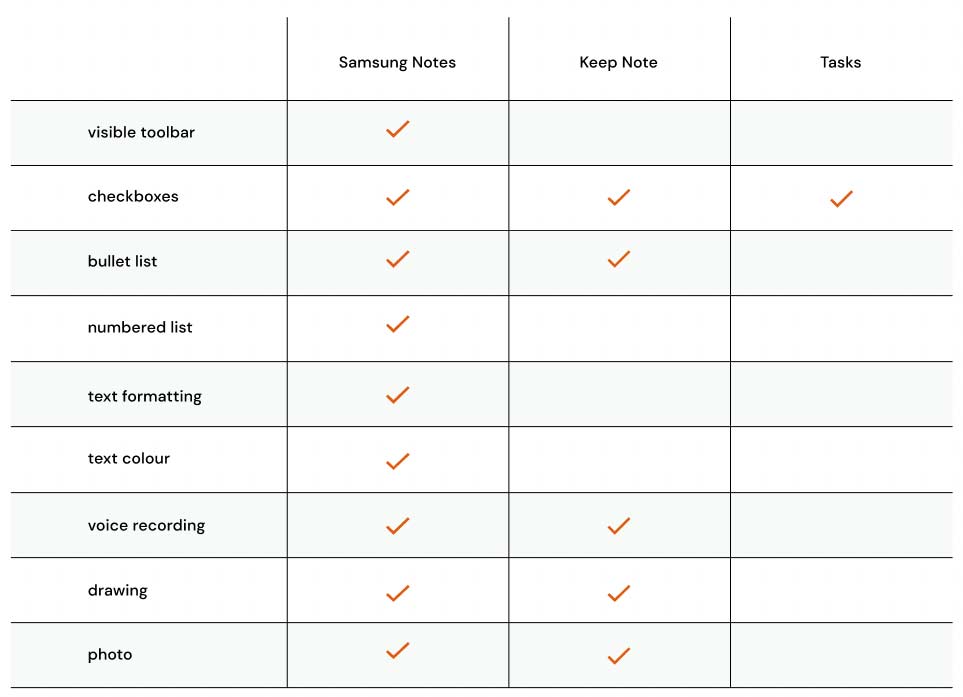
Ideas, Tests, Iterations
User research and feedback indicated that the way features are presented needed to be simpler, quickly identifiable and easy to find.
With so many features built into Samsung Notes it would be difficult to make it as visually minimal as Keep Note or Tasks.
Without removing any features or options, some of the iterations tested were: changing icons, moving the toolbar, simplifying the toolbar and consolidating option menus.

A Solution

Next Steps
Talk to a wider range of users to see how the more extensive features are being used.
Maybe there is space for Samsung to create a separate more streamlined app for the casual, daily users who don’t need all the extra features Samsung Notes offers.